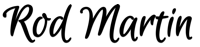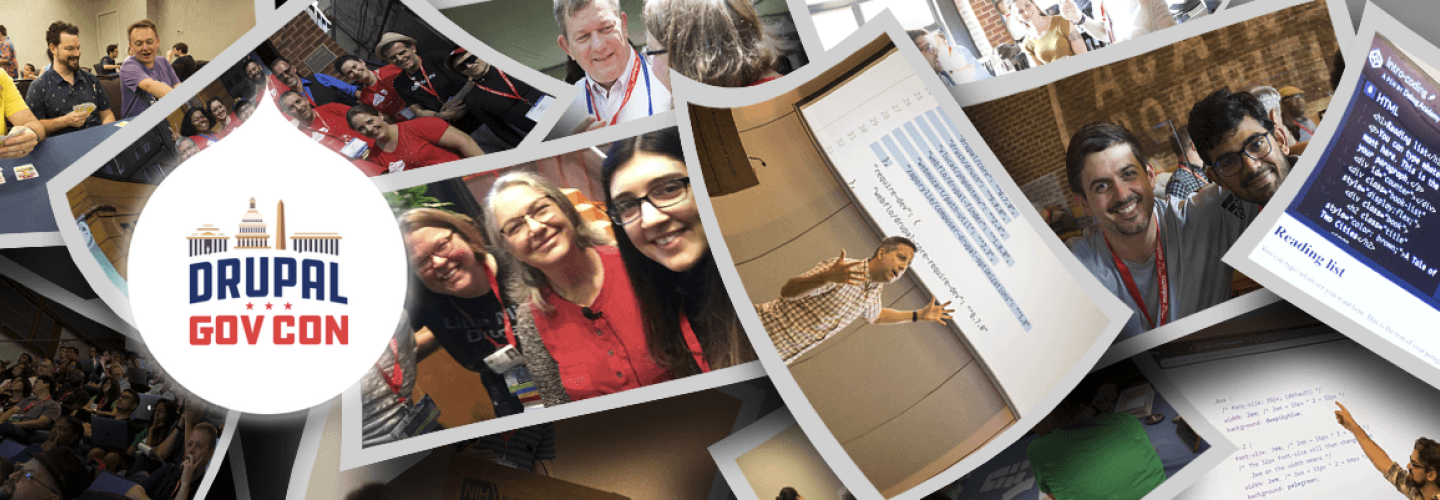
What a great event! Drupal GovCon is the largest Drupal Camp in North America (the world?). It attracts Drupal users from all over - primarily in the government sector.
Listen to an AI generated blog post about my session on Layout Builder
I spoke three times at this event:
Waiting for Starshot? Don't! Get Layout Builder Working Right Now:
AI Generated Overview (NotebookLM by Google)
Waiting for Starshot? Don't! Get Layout Builder Working Right Now - A Session Summary
This briefing document summarizes the main themes and important facts from a DrupalCon presentation by Rod Martin titled "Waiting for Starshot? Don't! Get Layout Builder Working Right Now." The session focuses on practical strategies for site builders to utilize Drupal's Layout Builder effectively today, while acknowledging the upcoming paradigm shift with Starshot and Experience Builder.
The Core Problem & Proposed Solution:
Many Drupal site builders, especially those transitioning from platforms like WordPress or Joomla, find Drupal's default layout capabilities lacking and cumbersome. They crave the ease and flexibility of drag-and-drop page builders found in other CMS. While Starshot promises to address these issues, it's not production-ready yet.
Rod proposes a solution based entirely on core Drupal and contributed modules, eliminating the need for custom code or complex configurations. He emphasizes "least amount of friction" as the guiding principle, focusing on readily available tools that site builders can deploy immediately.
Key Modules and their Role:
Rod details the essential modules used in his approach:
Bootstrap Layout Builder: This module is foundational to the system, integrating Bootstrap’s responsive grid system into Layout Builder. It allows customization of background images, colors, videos, and custom class additions for sections.
"This is foundational and what it does is when you add a new section instead of giving you just one two three or four column it now uses bootstrap."
Layout Builder Blocks: Provides similar styling capabilities as Bootstrap Layout Builder but specifically for individual blocks, allowing for background, typography, spacing, border shadow, and animation customization.
Layout Builder Styles: Enables pre-configured styles that content editors can apply to sections or blocks via checkboxes, offering controlled design consistency without requiring CSS knowledge.
"What it does is allows you to set up styles where a Content editor can now check a button and apply a style to either a section or a block that you've preconfigured.
Layout Builder Restrictions: Offers granular control over what sections, layouts, and blocks are available to content editors based on their roles, ensuring a streamlined and less error-prone editing experience.
"You can restrict most importantly you can restrict what uh sections are available for them you don't want somebody inserting a 12 column section into a node right come on"
Layout Builder Reorder: Adds simple "move up" and "move down" buttons to sections within Layout Builder, improving usability and layout adjustments.
Section Library: Allows saving and reusing pre-built sections or even entire pages, drastically speeding up page creation and ensuring design consistency.
"This gives me the ability to save sections and reuse them later on. So here on the screen I've got an import from library button and I have saved a bunch of my sections."
Layout Builder Modal: Moves all block editing actions into modal windows, providing a more spacious and user-friendly interface, especially for fields like the body text.
Layout Builder Direct Add: Replaces the generic “Add Block” interface with a direct list of available custom block types, streamlining the block insertion process.
Layout Builder Save and Edit: Adds "Save and Keep Editing" functionality to the Layout Builder interface, saving editors from constant page reloads and potential data loss.
Custom Block Types for Enhanced Functionality:
Beyond core modules, Rod emphasizes creating custom block types with pre-defined fields and styling. This allows for consistent, reusable design elements within the Layout Builder framework. Examples include:
- Card blocks with variations for images, files, and buttons.
- Google Map blocks with a simplified address input.
- Banners with various layout and styling options.
- Stats cards and image embed blocks.
These custom block types serve as building blocks for diverse page layouts, catering to common design needs without custom development.
Looking Ahead to Starshot:
Rod acknowledges the excitement and potential of Starshot and Experience Builder. While anticipating its arrival, he underscores the practicality of his approach for current Drupal projects. He expresses hope that the transition from Layout Builder to Experience Builder will be smooth, potentially preserving the functionality of this system.
Key Takeaways:
- This approach empowers site builders to create flexible and visually appealing layouts without requiring coding knowledge.
- Using a combination of core and contributed modules minimizes friction and simplifies the configuration process.
- Custom block types are essential for building a library of reusable design elements, allowing for consistency and efficiency.
- While Starshot holds promise for the future, this method offers a viable solution for building sophisticated Drupal websites now.
Accessing the Resources:
Rod encourages attendees and readers to explore his starter site:
- https://rodsurl.com/startersite: Access a pre-configured Drupal site with all the discussed modules and settings.
- drupalhelps.com: Find additional documentation, tutorials, and feedback forms.
- YouTube Channel: Search "OS tips by OS training" for video guides and resources.
This presentation and the associated resources provide a valuable toolkit for Drupal site builders seeking to leverage the power of Layout Builder today and smoothly transition into the future with Starshot.I also did the Absolute Beginner's Guide to Drupal Training for 30 people! We had a great day.
This is a very well-run Camp. The facilities this year were top-notch (University of Maryland) and everyone had a great time.
Here's another session that was hugely important: